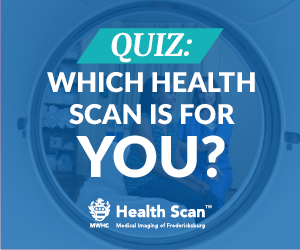We’ve all been there: a hallmark moment presents itself at a family get-together or an evening with friends and everyone pulls out their smartphone to capture the image. Whether you’re taking selfies to send to your kids or capturing the sweet smile of your grandbaby, you want take a great photo. Try these five tips next time you open your smartphone and start snapping.
5. Take the time to learn about your camera.

Today, smartphone cameras are powerful. iPhone users, for instance, can take square photos, panoramic images, portraits, and more! This may seem like an obvious tip, but you’ll instantly take a better photo of your rambunctious grandkids if you can get to the right setting quickly!
4. Remember the rule of thirds.

When you’re looking at an image, imagine lines that divide it into three equal columns and three equal rows. At the intersection of any of those lines lies the perfect focal point. If you’d like to capture the expression of a relative, place their head a little to the right or left of center and you’ll take a better image.
3. Set the focus.

By simply tapping the screen of your phone in the area of your subject, the camera will focus on that person or object. It’s these small details that make such a big difference!
2. Check your source of light.
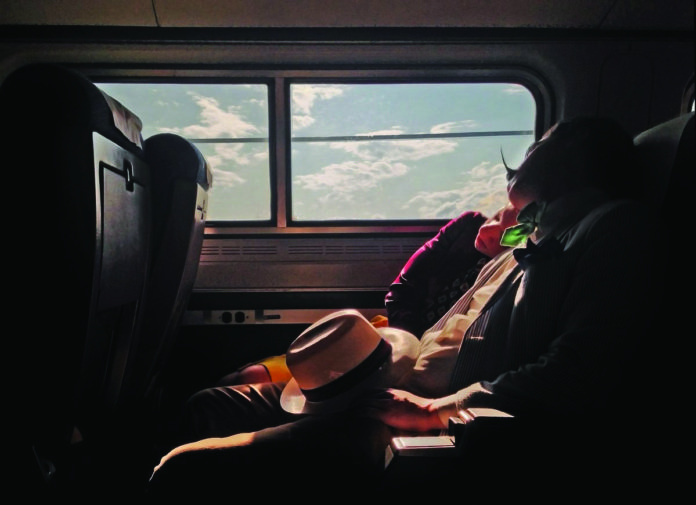
If your main source of light, like the sun, is directly behind the person you’re photographing, they will be back-lit. The result will be a dark face and an overly bright background. Turn everything around so that the light is behind you; your subject will be well-lit, resulting in a much better photo.